With the festive season well under way, we are happy to announce the availability of our tenth Sailfish OS software update Vaarainjärvi! This update includes significant enhancements to the existing Jolla user experience and adds new features. At the same time we’re also releasing the features from the previous update, which was made available on a request only.
Since Update8, we have introduced major technological changes in our software, with an update of our UI framework from Qt5.1 to Qt5.2. We have also worked hard on the performance of Sailfish OS and achieved major improvements by optimizing the memory usage in many areas.
We’re also happy to bring you several new functionalities, including the possibility to silence/ignore phone calls or snooze the alarm by flipping the phone over, copy/paste between Sailfish OS and Android apps, new map views (satellite, car, transit and night), and a search function for your music library. We’ve also made navigation inside apps more simple to work with, and continued to improve the first-time user experience.
Faster and smoother user experience
On the memory handling side of things, this update introduces dozens of memory optimizations across the OS to enhance the multitasking experience and lets you run more apps at the same time. Android apps are also now more responsive than ever before due to technical improvements, with the Wayland system integration and GPU memory usage of minimized apps.
We’ve also managed to speed up many common use cases, through targeted performance optimizations, with the browser, contacts and call log handling, to name but a few. The graphics memory usage of minimized apps has been significantly improved (see image), and work was done on app startup times, scrolling speeds of the home screen, browser pages and tiled maps. All these should make the overall user experience faster, more smooth and more enjoyable than ever before.
Simpler navigation inside Sailfish OS apps
One of the user experience improvements we have made, is the simpler navigation within Sailfish OS’s own apps. Whether you are using messaging, email, system settings, it should now be clearer how to navigate your way around the app.
This has been achieved by removing some of the complexity. In the previous page stack model, the current page was shown as a highlighted dot and the previous and next pages as a slightly ‘dimmed’ dot. For example, if you were on the third level of a page hierarchy, you were shown two ‘dimmed’ dots and one highlighted on the left of the screen. However, in some apps the hierarchy can be so deep, that we cannot show the full path as dots, this creates inconsistency, as we have to show less dots than there are actual pages.
So, what did we change? Instead of showing the current page level in the page stack, we simplified the model by only showing one indicator, either side of the screen, to simplify the visuals and the logic. When there is a page to the left, we show an indicator on the left. Same applies to the following page, i.e. when there is a possibility to go right, we’ll show an indicator on the right-hand side of the screen. Thus, the indicator only communicates whether you can do the flick gesture or not, it no longer reflects the size of the hierarchy.
Big update with a lot bug fixes
In this and the previous update we’ve worked rigorously on fixing different problems, and making a lot of areas better in Sailfish OS. Compared to the previous software updates we’ve now managed to solve clearly over double the amount of bugs.
What this means in practice is that we’re now very confident with this software update, and we hope that you enjoy Sailfish OS and the Jolla phone even more than before!
Check out the full listing of the release contents here.
Update now!
Please ensure that you have ~2GB of free disk space before updating your Jolla. If connected to the internet, your Jolla should have received an OS update notification, which you can access through the events view (swipe over from the bottom). Remember to take a back-up of your phone content before updating and copy it to a memory card.
Further instructions are here.
Happy Holidays!


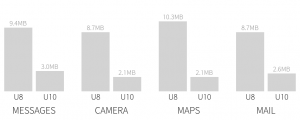
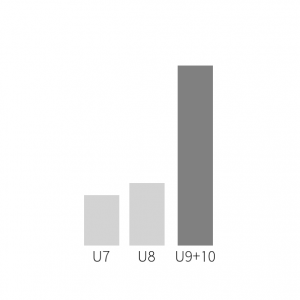

This is so far the greatest update, bringing the performance back to the level seen on update7 but with many more features and new memory handling. I’m also starting to like the new dotting visuals.
Great that you got it delivered already during this year – looking forward for the next ones! Happy New Year 2015!
More! More! More! 🙂
There’s such a difference between a general “We reduced the memory footprint” and a good visualisation that helps me understand how much certain applications are affected by the improvements. I really like these diagrams. I remember when Marc once tweeted this:
https://twitter.com/MarcDillonDotFi/status/445910629920956416/
It didn’t even contain numbers, but it gave a good idea about Update 4. (9 months ago and I still knew it existed somewhere – this alone proves it was successful in getting its message through. 😉 …)
So I’m really happy to get an additional view on the software development process. Release notes are great, but there’s more to it as shown in this article.
Well-written and pretty informative article – with graphs and figures. Was a pleasure to read. Keep up the good work, Jolla sailors!
I’m really looking forward to Qt5.4: the new chromium based Qt-Widget will make it possible to create nice Webapps. Currently, porting games like “Green Mahjong” (Link: http://greenmahjong.daniel-beck.org/) is not possible, because QtWebview is too buggy.
before these updates.i request you to set service centre in india. i got my jolla crashed recently & now i am unable to use my jolla. i cant get service anywhere. please provide a service centre in INDIA. people when thinking of buying jolla,they are having a question, IS THERE ANY SERVICE SUPPORT IN INDIA? if you provide service support, JOlla will have a great demand in india., Hope you will concern my comment.,
Hi Soumya – Thanks for the update & details. Have upgraded to Vaarainjärvi and can feel that device is really snappy. Already looking forward for the next update and hope you keep up with monthly update cycle. At least, some of the smaller (but annoying) bugs that does not entail big design changes could be pushed much frequently (even if its opt-in), IMO.
Regards,
Anand
Sub.
Thanks for the update, I just don’t understand why you don’t upgrade directly to Qt 5.3; this update brings so many bug fixing and performance update.
@heubergen: got the answer here: https://together.jolla.com/question/70449/why-is-jolla-behind-with-qt/
wondering one thing of the update; with the previous versions, the mobile network connection wasn’t active if I didn’t have any application running that was using it. Now with this version, connection stay is established and stays active although there’s no application (that I started) that would be needing it. Why and what is this change? Didn’t find an explanation from the release notes.
@el_heka: This release includes a fix for roaming users, i.e makes the device retry mobile data connection while on roaming. It could be that you are connected to a mobile virtual network operator and hence the device thinks it is in roaming, triggering the connection.
Thanks for the reply. I’m in home network, but since I’m using the SIM of my employer, it’s possible that some kind of virtual network is created for the company (‘s employees). Haven’t heard of such though..
Thx Jolla, it’s amazing.
BTW the Chinese version of this post is [here](http://www.jollaqiyu.com/forum.php?mod=viewthread&tid=50464&page=1&extra=#pid104447)
该文中文翻译请访问[这里](http://www.jollaqiyu.com/forum.php?mod=viewthread&tid=50464&page=1&extra=#pid104447))
Thanks Tyler! Can we share this to Jolla’s Weibo?
Very good update, lots of improvements, great (and welcomed) optimisations.
New navigation paradigm within native Sailfish applications is absolutely brilliant – I’ve been in fact wondering when you were going to make use of side pulley menu capabilities.
Update went seamless (3 weeks ago) and I’m enjoying it more and more everyday.
Keep up the good work! Godspeed!!