This new release contains several updates for the entire SDK system. Some of the changes are already visible through the interface within this update, but more will become available in future releases building on the enabling features we’ve included in this release. An example of these upcoming changes is the possibility to support different kinds of virtualization technologies for the build engine and the emulators.
Command line interface
Our command line tool (sfdk), which we already introduced in version 2.2, receives an upgrade in this release. As a result of these changes it is now possible to use the SDK within a continuous integration environment.
For users who are comfortable using Qt Creator you can continue using it as before. However, if you want to script parts of the development process, or if you’re just happiest working from the command line, then sfdk provides important benefits. We’ll look briefly at some of the things you can do below to give you a taste.
Non-interactive SDK installation
You can install the SDK non-interactively (and even on a headless system) using the following syntax:
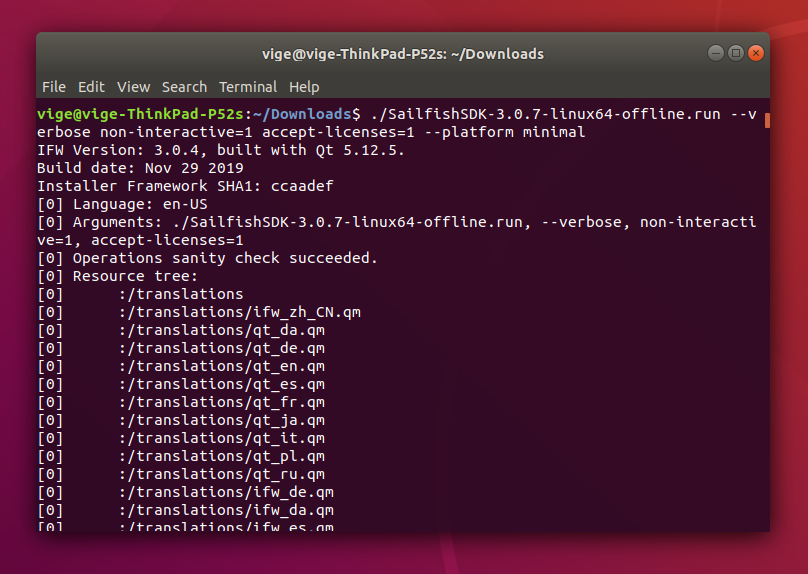
./SailfishSDK-3.0.7-linux64-offline.run --verbose non-interactive=1 accept-licenses=1 --platform minimal
After your packages have been built, it is also possible to uninstall the SDK noninteractively:
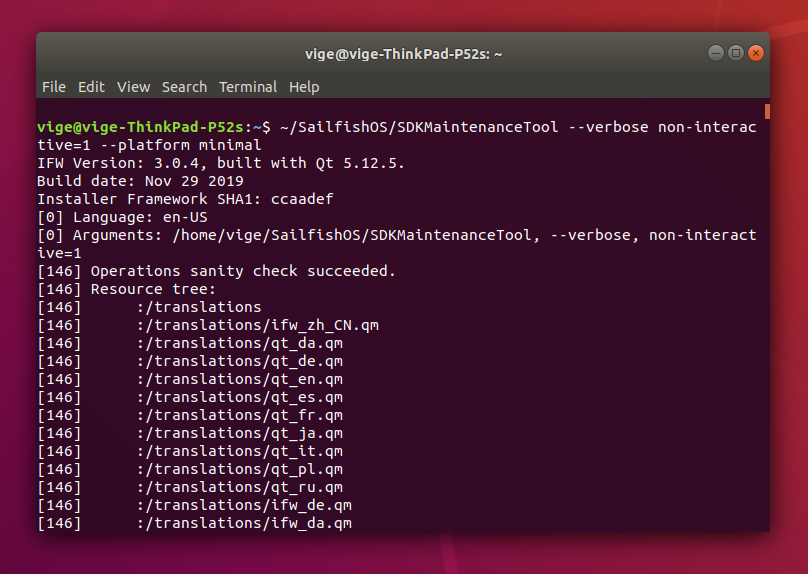
~/SailfishOS/SDKMaintenanceTool --verbose non-interactive=1 -platform minimal
Building packages
Those users who have used the mb2 tool in our Platform SDK will find the usage really familiar:
cd ~/src/myproject
~/SailfishOS/bin/sfdk build
Quite often that’s really all that there is to it! If you have created your project using the wizard in Qt Creator, it should already have the necessary .spec and .pro files in place. It is also possible to create an empty project using the sfdk tool:
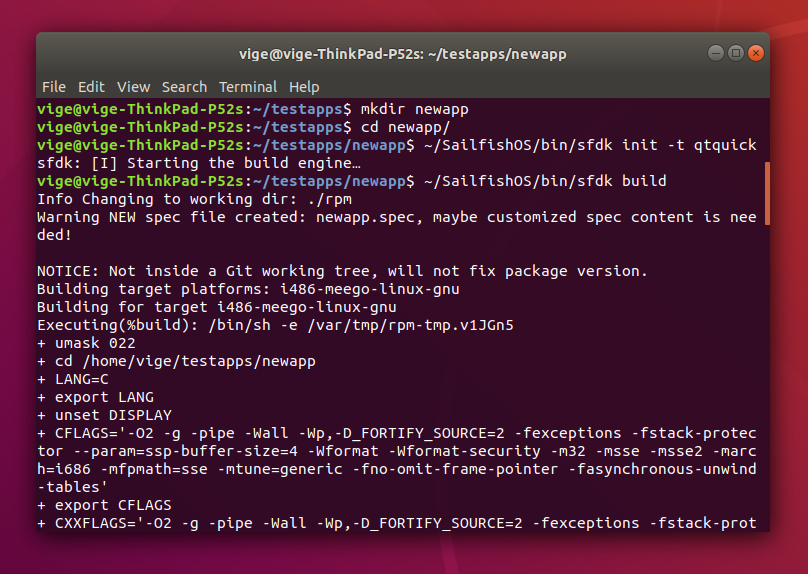
mkdir mynewapp
cd mynewapp
~/SailfishOS/bin/sfdk init -t qtquick
~/SailfishOS/bin/sfdk build
And there’s more!
You can also manage the build engine, install new build targets, control the emulator, deploy packages to a device etc. all through the command line. Have a look at the help for instructions:
~/SailfishOS/bin/sfdk --help-all
The detailed release notes for SDK 3 are in together.jolla.com
We hope you enjoy using the new SDK tools and we look forward to bringing you the other improvements we’ve been working on in the future.

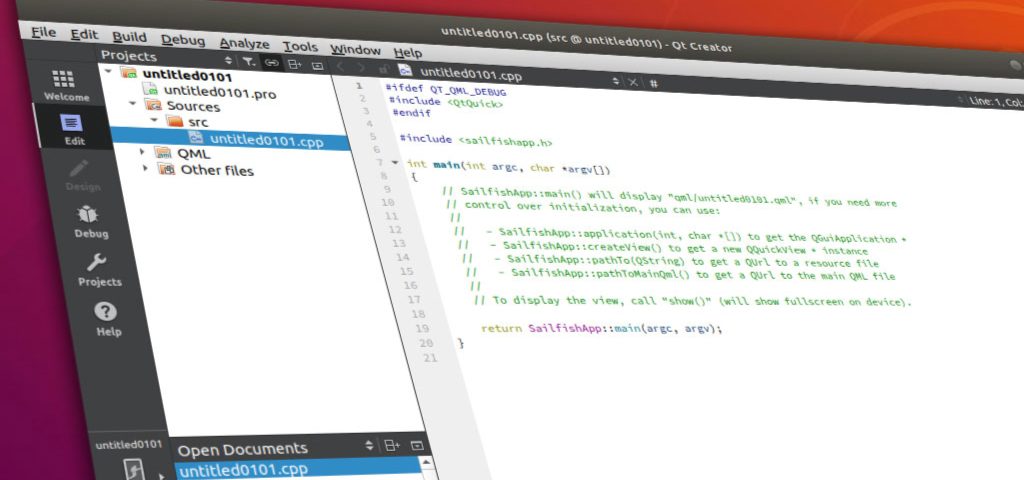

Great to see how the SDK is maturing! Thanks a lot for this blog post, I enjoy such content a lot.
Very good news! thanks a lot.
It is amazing what you are achieving.
it would be nice to have an update on your past: the tablet thing!
you lost me as a potential-concrete customer. you are dissampointing me again and again.
no cheating, sorry.
They’ll keep ignoring you like they ignore all of us. They did the “roulette” joke, reimbursed a couple of their supporters, then dropped it quietly.
It looks impressive, but it is for the tech savvy only.
Very nice hearing about sfdk.
Does this mean that I will be able to also run the dev environment on kvm in the future?
Any comment on wether it will be possible to run the emulator on linux kvm hypervisor instead of virtualbox would be appreciated, thank you.
EUh Jolla communications .. I am still waiting ..
Tablet refund any-one ?
oh, yes please.
How nice would it be if we could make video calls now. I tried to search a page for videoconferencing based on Jitsi. The page was blank.
Could someone tell me why I can’t download Android apps to my Xperia 10? I read the confounding instructions on together.jolla.com and, sure enough, I didn’t understand a bloody word of them. For Christsake, could someone bloody help me?
What “confounding instructions” are you referring to?
When I type in “installing android apps” in the search field at together.jolla.com, it yields tonnes of confusing information/instructions. Jolla says its OS supports Android apps, but what I have been experiencing says otherwise. If you can help me install Android apps on my Xperia 10, it would greatly appreciated.
Try to follow official instructions : https://jolla.zendesk.com/hc/en-us/articles/201440787-What-Android-apps-does-Sailfish-OS-support-and-how-do-I-get-them-
Believe it or not, those are the instructions I followed to no avail! Alas, jolla support via together.jolla.com is of no help. Could you help install Android apps on my Xperia 10? Have you an e-mail I can contact you at?
Create a post on together.jolla.com explaining *clearly and precisely* all the steps you’ve done, and where you are blocked, with which error message.
What Caloma says is true. Help on a forum like together.jolla is sometimes a real help, mostly not.The site is chaotic, not user friendly.
Paying for a new phone and for Sailfish and not being able to install Android apps? Too bad.
@caloma did you install android from store ? that is only possible if you did pay for the license. it is not possible with the free-license.
after you did that you should be able to start android layer and install android apps
@pawel.spoon Yes, it turns out I had the trial version initially which was why I couldn’t download any Android-esque apps. Ergo, last week, I downloaded the full version. Alas, despite the newest update of Sailfish OS, users can’t attach files (photos, MP3s, etc) in text messages. Have you or anyone else noticed this as well?
Please add the headless option to the documentation. I accidentally stumbled upon it here.