(see original Finnish version below!)
There are quite rarely guest bloggers in blog.jolla.com, but here you have one! My name is Juha Jalonen, and on August 11th I was working in Jolla’s Helsinki office for one day. I have a project to try 100 different professions/work places during this year and yesterday it was time for some Jolla work with a title “Sailfish Virgin”. My assignment was to get familiarized with Sailfish OS, give feedback and possibly some ideas as well. Here’s my report from that day:
I’m using a Jolla C phone running Sailfish OS 2.0. As my title says, I have never touched a Jolla device or used Sailfish OS before. I’m aware of what Jolla as a company does, how it was started, but other than that I’m as green as one can be.
Now I’ve played with the OS for a couple of hours, and I have to say that I’m possibly surprised. In such a short time I know the basics of the OS, and more. Back in the day when I switched from an old Nokia phone to iPhone the beginning was a big struggle. Of course that jump was bigger than it is from iPhone to Jolla.
In this report I give my first impressions on how Sailfish OS works – most of you readers probably already know all of this. But at least for me all of this is totally new. Of course there’s a lot more to learn, but I’m quite satisfied of my progress in just a few hours – and I have to point out that I learned all this by myself.
The missing home button?
I start by checking the tutorial on the phone. This definitely speeds things up a bit, as now I know which way to swipe and when.
For me the hardest thing to get used to in this short test is the missing home button. In Jolla’s web pages it says that “the home button is always under your thumb”, but there are no physical buttons. After a short while of swiping away, the usage became quite natural and I did not really miss the physical button at all. The “button” really was under my thumb all the time.
The device wakes up by either pressing the power button or double tapping the screen. In the lock screen I can see the clock, date, power indicator, notifications and the current connections. When I pull down I get a menu with three most important shortcuts. From the lock screen I need to edge-swipe to get to the home screen. The application grid is always accessible swiping up from the bottom, no matter where you are or which way the phone is in your hand. In my iPhone I always need to press the home button and if I’m not on the first page of the app grid, I need to press twice. And if I’m somewhere else in the OS I need to press the button several times. Not that hard of course, but apparently this can be simplified quite a bit.
In the home view I can always see the open applications. By swiping again to the side I access the Events view, and swiping down from there I get a quick access to different tools like the flash light. I’m not yet sure whether these swipes and tools can be customized. To me the Settings is a bit tough to use, mainly because the terminology is so different compared to iOS. I think this part could be a bit clearer. Or at least this is my first impression.
Peaking to the Home view e.g. from inside an app happens by swiping over the edge and sliding back without lifting your finger. By doing this you don’t need to stop what you’re currently doing.
There are of course a lot of other functions and features that I haven’t tried yet, but this is such a limited time.
Quick, but a positive experience
According to web information the first version of Sailfish OS was relatively complex, but to me at least it seems that the version 2.0 is really clear and smooth to use – perhaps the settings could be more clear to me. A lot of improvement has clearly happened.
All in all, Jolla C and Sailfish OS was a positive and pleasant experience and I’m confident that Sailfish OS can make it big. Of course there is always room for improvement, but I’ve understood that the OS receives content updates.
What would I then suggest to change with my short experience?
I think that the application grid is a natural ‘home view’, similarly as in iOS, and the lock screen should open to this view. I’d pay more attention to the settings, and would also add a quick access from the lock screen to the camera, especially if a security code is used. How the Android apps work was not fully clear to me, but at least all the ones I got to test, worked flawlessly.
Change requests like this are of course always a matter of taste. I really believe in Sailfish OS, and if available I’d like to get a Jolla device for my next work phone. If it is not available, then I’d consider perhaps some other device running Sailfish OS. I’m currently using an old iPhone as my work phone, and a slightly newer iPhone as my private device. It remains to be seen if even the private phone could change into a Sailfish OS device.
I recommend getting to know Jolla and Sailfish OS, if you haven’t already. For me this was a nice and interesting experience. Thanks Jolla.
And please do check out my project article from my blog. It is unfortunately only in Finnish, but that’s why you have translators.
Cheers,
Juha Jalonen
mun@munblogi.fi
Whatsapp and SMSs +358 40 320 7374
Skype: munblogi
www.facebook.com/munblogi
www.munblogi.fi
Sailfish Virgin – Ensikosketus Sailfish OS -käyttöjärjestelmään
Jollan blogissa on harvemmin vierailijoiden kirjoituksia, mutta nyt sellainen tulee. Nimeni on Juha Jalonen, ja olin 11.8. päivän Jollan Helsingin toimistolla töissä. Tavoitteeni on kokeilla sataa eri ammattia tämän vuoden aikana, ja kyseisenä torstaina olin Jollan palveluksessa tittelillä “Sailfish Virgin”. Tehtäväni oli tutustua Sailfish OS -käyttöjärjestelmään, antaa siitä palautetta ja mahdollisesti myös ideoita. Tässä raporttini päivästä:
Käytössäni on Jolla C -puhelin, jossa on käyttöjärjestelmänä Sailfish OS:n versio 2.0. Kuten tittelistäkin voi päätellä, en ole ikinä ennen pitänyt kädessä Jollan puhelinta, enkä ole ikinä ennen tutustunut Sailfish OS -käyttikseen. Tiedän kyllä mitä Jolla tekee, miten yritys ja koko käyttöjärjestelmä on syntynyt, mutta käytönnön kokemusta ei ole ollut ennen tätä päivää.
Nyt olen pari tuntia tutustunut Sailfish -käyttikseen, ja yllätyin positiivisesti. Näin lyhyellä tutustumisella käyttis on jo perusteiltaan hallussa, ja enemmänkin. Aikoinaan kun siirryin Nokian perusluurista iPhoneen, muistan kuinka tuskaa oli opetella iOS. Tosin hyppy perusluurista iPhoneen oli suurempi kun iPhonesta Jollaan.
Tässä tekstissä on lähinnä huomioita ja tietoa miten käyttöjärjestelmä toimii, eli jos olet tottunut käyttäjä, tiedät jo nämä asiat. Mutta minulle tämä on uutta, ehkä myös joillekkin muille. Kaikkea en varmasti tähän saa kirjoitettua, ja kaikkea en vielä edes oppinut… mutta aika paljon parissa tunnissa. Ja tärkeä huomio on, että opin tämän kaiken itse.
Kotinappi puuttuu?
Ihan ensimmäiseksi katsoin luurista opetusohjelman, joka aika kattavasti kertoi mihin suuntaan pyyhkäistään ja mitä silloin tapahtuu. Tämä nopeutti käyttöönottoa ainakin jonkin verran.
Itsellseni suurin tottumiskysymys oli iPhonestakin tutun kotinapin puuttuminen. Jolla sanoo kotisivuillaan, että kotinappi on aina peukalon alla, mutta mitään fyysistä nappia ei puhelimesta löydy. Ei mennyt kuitenkaan kauan, kun käyttäminen oli jo ihan luontevaa, eikä mitään painettavaa nappia enää kaivannut. “Nappi” oli tosiaankin aina peukalon alla.
Luuri herää valmiustilasta lukituskytkintä painamalla tai näyttöä kaksi kertaa napauttamalla. Lukitusnäkymässä (aloitusnäyttö) näkyy kello, päivä, päivämäärä, akun tila, onko hälytyksiä sekä käytettävät yhteydet. Kun vedät keskeltä ruutua alas, aukeaa pikavalikko johon saa kome tärkeintä oikopolkua. Lukitusnäkymästä pääset kotinäkymään kun pyyhkäiset sormella vasemman tai oikean reunan yli. Sovellusnäkymään pääsee kätevästi yhdellä alareunan yli menevällä pyyhkäisyllä, olit sitten käyttämässä juuri vaikka sovellusta, tai oli luuri miten päin tahansa. iPhonessa olen tottunut painamaan kotinappia, ja jos ei ole sovellusvalikon ekalla sivulla, niin painalluksia pitää tehdä kaksi. Jos on jossakin kansiossa sisällä, painalluksia tehdään kolme. Ei siis kamalan vaikeata sekään, mutta näemmä asiat voi tehdä helpomminkin.
Lukitusnäytöltä tai kaikkialta muualtakin voit pyyhkäistä oikealle tai vasemmalle, ja näet aina avoinna olevat sovellukset kotinäkymässä. Pyyhkäise uudelleen, niin aukeaa ilmoituskeskus (tässä kun pyyhkäisee keskeltä alas, aukeaa pikavalikko, jossa on mm. taskulamppu). Sitä en vielä tiedä, saako asetuksista valita itse, mitä milläkin pyyhkäisyllä aukeaa. Asetukset ovat hieman hankala käyttää, tai lähinnä sanasto on vain hieman erillaista kun mihin olen iPhonen kanssa tottunut. Asetukset-valikko saisi olla joka tapauksessa selkeämpi. Se on ainakin ensifiilis.
Puhelimella voi myös kurkistaa vaikka sovelluksen sisältä pyyhkäisemällä oikealle siten, että et irrota sormea näytöstä. Tällöin toiminto ei tapahdu loppuun, mutta voit kurkata vaikka mitä kello on. Palauta sormi vain takaisin siihen mistä aloitit pyyhkäisyn, ja jatka siitä mitä olit tekemässä.
Käyttöjärjestelmässä on tietenkin paljon, paljon muutakin, mutta ihan kaikkea en vielä oppinut tässä ajassa.
Nopea, mutta positiivinen kokemus
Edellinen Sailfish OS on nettitietojen mukaan ollut suhteellisen monimutkainen ja kankea, mutta Sailfish OS 2.0 -versiossa käyttöliittymä on asetuksia lukuun ottamatta selkeä ja sulava käyttää. Ilmeisesti parannusta on siis tapahtunut.
Kaiken kaikkiaan Jolla ja Sailfish OS 2.0 oli positiivinen kokemus, ja käyttis on aika lailla valmis isommillekin markkinoille. Pientä hiottavaa on tietenkin aina, mutta parannuspäivityksiä tuleekin varmaan tasaiseen tahtiin.
Mitä sitten itse parantaisin?
No, mielestäni kun luurin avaa, sen pitäisi mennä suoraan sovellusvalikkoon, joka on esim. iPhonessa kotinäkymä. Siellä toivoisin näkyvän mm. kellon. Asetuksia selkeyttäisin, ja lukitusnäytöltä olisi hyvä päästä suoraan kameraan, varsinkin jos puhelin on lukittu suojakoodilla. Sovellusten toimivuudesta en ihan täysin päässyt kartalle, mutta käsittääkseni Android-sovellusten toimivuus on hyvä. Ainakin kaikki testaamani sovellukset toimivat kuten pitää.
Kaikista käyttöjärjestelmistä löytyy tietenkin aina parannettavaa, mutta monesti ne ovat vain makuasioita. Uskon Sailfishiin, ja tulen myös hankkimaan Jolla-puhelimen työluurikseni tulevaisuudessa, mikäli niitä tulee saataville. Jos ei, niin sitten joku muu puhelin missä on Sailfish OS -käyttis. Nyt työluurina on vanhempi iPhone. Privaattiluurina on hieman uudenpi iPhone, ja jääkin nähtäväksi, vaihtuuko sekin joskus puhelimeen, jossa on Sailfish OS.
Kannattaa tutustua Jollaan ja Sailfishiin, mikäli se ei vielä ole tuttu. Tämä oli ainakin itselleni mukava kokemus, ja ennen kaikkea mielenkiintoinen sellainen. Kiitos Jolla. Ja tsekatkaa ihmeessä myös projektiartikkelini aiheesta.
Terveisin,
Juha Jalonen
mun@munblogi.fi
Whatsapp ja tekstiviestit 040 320 7374
Skype: munblogi
www.facebook.com/munblogi
www.munblogi.fi

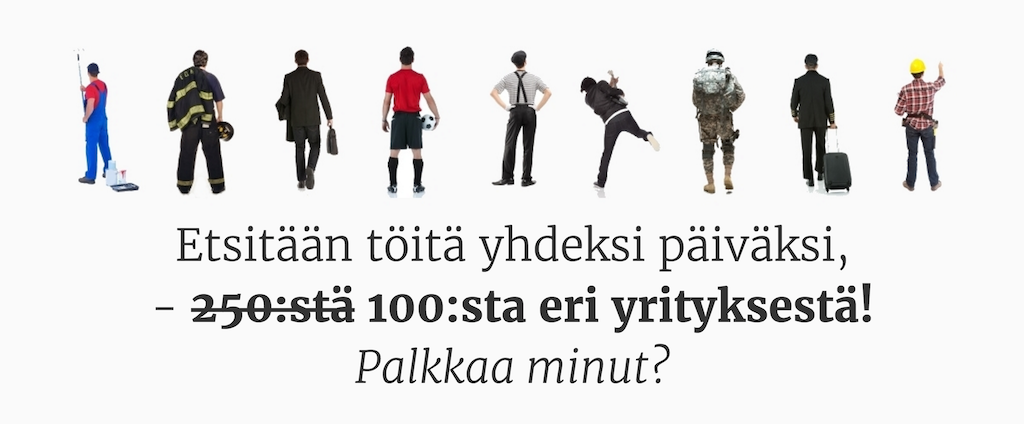
Hi Juha, I disagree with you on the point where you suggest that the app view should be the home view. I really hate that on iOS, it is like your OS is merely an app launching platform, basically useless without (3rd party) apps.
+1 fasz2mobile
Launcher == Drawer -> awful
This is because coming from iOS the app view as a home view feels natural. I disliked it strongly from the time of the first iPhone. Only iOS uses it, other systems have a home view. That’s because iOS is a very limited system (that’s also the reason why it appears to work well: when you don’t anything there is no risk to make mistakes), so it can remove the home screen without sacrificing functionalities.
Same here. I don’t like app grid on home view. It reminds me of the over cluttered desktops you see on Windows.
(seems to me that every windows user abuses the desktop as a glorified tempdir + shortcut repository. the results is like a huge mess, but the users are very attached to it, and take screenshots in order to be able to put back all the icons in case they get displaced).
I prefer very much clean backgrounds.
On my linux desktops/laptops I use clean backgrounds.
On my previous PDA/Smartphone – WebOS powered Palm Pre and HP Pre3 – i also appreciated clean background, and dedicated swipe-into-view shortcuts and app menu.
Only my very old PDA (PalmOS powered PalmIIIc and Thungsten3) had the app launcher as a main screen, and it made more sens back then (had lots of physical buttons. Means you could wake it straigh into the desired app by pushing a button, and power woke the last active application up).
the swipe-into-view approach is good, becaus you can launch an app from every where: from the lock screen, from the catd view, from the alerts view, from within an app… as long as you swipe from the bottom, you access them.
With the “app as a main windows” approach, that mean you must navigate out from wherever you are back to the main view.
Same things can be said with the card view and alerts: work from everywhere as long as you swipe from right edge or left edge. (even suggested on the lock view).
I always find clumsy the android approach of having to push an icon tobthen get your app overview.
At most I maybe miss a few of the quick-gestures of webos and their original solution to the two-levels of access (windows vs tabs).
And their “start typing” feature (won’t work without a keyboard any way).
Slightly missing the “go straight to where I want” from my older PDAs.
probably sailfish 1 was a little more complex but i can assure you lot of people prefer it over sailfish 2 (me included) and would like to have the old homescreen back (the one united with the lockscreen)
I personally find the possibility of swipe from bottom to get to the apps grid quite useless, I can’t remember myself using it. Mostly I use just the side swipe to get to home screen and open another running app, which is usually not more than 4, and then eventualy swiping to the grid to open an another app. It could be more useful to use the bottom swipe to events view or to sleep, which are often used operations that do not have their own fast swipe.
There is a events section in settings where you can modify the gestures, e.g. swipe from left to display events screen.
And what’s good in Sailfish is that you can modify the UI yourself, or use someone else’s mods. You can find patch from OpenRepos for restoring the old “swipe to lock” gesture. And many more…
+1, never use it neither, I miss the event screen which used to open from the bottom without minimizing the running app.
An option to put it back would be awesome.
Always nice to read what users thinks rather than jolla employies. Thanks for this Wall of text. Always nice with user comments.
I would Love to be guest writer regarding the refund process.
*sigh*
Bray.
i haz no refund too so yolla bloger send me teh money but no paypal cuz i no like kthxbye ducz@paypal.com
https://youtu.be/ARJ8cAGm6JE?t=1m4s
^^^^^
I also recommend this guy as a guest writer regarding the refund process.
So what about us tablet virgins?
Main missing feature on SFOS for me is phone search, similar to iOS.
Search Nemo app as well as the File Browser addon cover almost everything BUT Calendar.
Well, my first experience with Jolla was that tablet scam… as such not good.
I still wating for the rest of my “pledge”.
I bought my first Jolla first day it game to shop end of -13 and I have used it as my only phone ever since for private and also for business. Although first year I missed my N9 because of lack of some features I am happy with it now and I have newer even planned to get me any Android or IPhone. Hopefully there will always be other choices in markets so I don’t need to… I do have also Jolla Tablet (from China but still…) and moved last month to Jolla C so this is my choice for OS still few more years :).
And even thought I am really sorry for those guys who didn’t get Tablets they wanted it’s still just life, sometimes you win and mostly lose :). Just wait for next year and hope best. Maybe Jolla is still alive and refunds rest of the money, whether you deserve it or not…
Piece of advice: now it’s a really good time to post some update to the Jolla Tablet page on IndieGoGo. In case you forgot, last time you wrote something there in July 2015. People who wander about IGG and stumble upon your campaign’s page will not have a good impression.
Yeah, Would also be good with a blog post regarding the refund here. And then you should pal so add one regarding Turing, maybe.
You raise an excellent point. I am kinda sorta interested in Turing, but frankly I find it perplexing and extremely alarming that there still wasn’t any info about this phone whatsoever from Jolla. Since the release of Aqua Fish (which was, charitably speaking, a very low-end device) caused a whole series of blog posts, I would expect that a powerful, secure, durable phone would be presented by Jolla as its new flagship. Instead we got nothing.
I seem to recall that they shipped a few prototypes to some of their customers, promising that they would get the final phone at some point anyways. But the company itself is not updating their website, so either they are struggling and don’t even get the time to write some blog thing, or it’s vapourware, after all.
Good point regarding Turing phone.
A better point when Jolla will open source code for the left components: https://wiki.merproject.org/wiki/SailfishOSS
Hi @Dave999. I tried to find more info about Turing phone and it seems to be the same story as Jolla. The project was started 2 year back, with the name quasar alpha phone. After it turned into Turing phone.
More infor you can find:
http://www.gsmarena.com/newscomm-19426.php
The difference with Jolla, Jolla do not delete bad comments, at least I hope they learn how to do better.
I will not fund any project and even will not buy the first version because….
after Jolla completed the refunds Jolla have means to evolve into something that makes people happy again. But for now…not that much. Tablet blog post gone, Turing info no where to be seen. Add to that that James is MIA and I fear that he mght have been fired.
Jollas top prioraties.
1. Complete Refund
2. Explay the Turing situation from Jolla perspective.
3. Locate James
4. A range a release party in Helsinki.
They just dont care, that is why is no future in the OS space for them.
Look what a good company look a like.
https://techcrunch.com/2016/01/18/indus-os-series-a-10-million/
yeah shropmich plz email me the refund
https://youtu.be/ARJ8cAGm6JE?t=1m4s
Someone already awake at Jolla HQ ?
When are you going to end this Refund drama ?
I am SOOOOO tired of pointing this out, and getting ignored every single time.
But .. as promised tired or not .. we will prevail and not stop until the last founder has received it’s FULL refund !!!
This is how a serious company built an OS, efficiently and not deceiving costumers, as Jolla HQ did
https://techcrunch.com/2016/01/18/indus-os-series-a-10-million/
Less market share for Sailfish in the long run. The tablet’s fiasco will follow everywhere!