We’re happy to announce the availability of the next Sailfish OS software update. It was first made available as an early release to more advanced users who have opted in to be among the first to try it. This helps us to improve quality by identifying critical issues, which only show up in certain environments or device setups before rolling the update out to the larger crowd. It also benefits our developers by providing means to test their apps against newer releases. Now it is available for everyone. Read more about our new software release procedure, and how be part of it here.
What’s new in this update?
In this software update we have worked a lot on fixing some security vulnerabilities, and implementing a few really cool improvements and features to the OS. Highlights include:
- A renewed web browser user interface. New toolbar for browsing, improved tab view, and search-on-page functionality. Read more here.
- New SailfishOS Weather application from Foreca available in the Jolla Store. Weather information is now integrated to the Events View. Read more here.
- Possibility to customize the main colors of your favorite ambiences. Read more here.
- Auto detection of email authentication capabilities added for generic email accounts.
We have also added a new notification if your disk space is getting insufficient (below 500MB) when going for a software update. Remember that you can always use the memory card to store data on your phone.
For more details about this software update, please go here.
We hope you enjoy this update!
On behalf of the whole Jolla Team,
Juhani

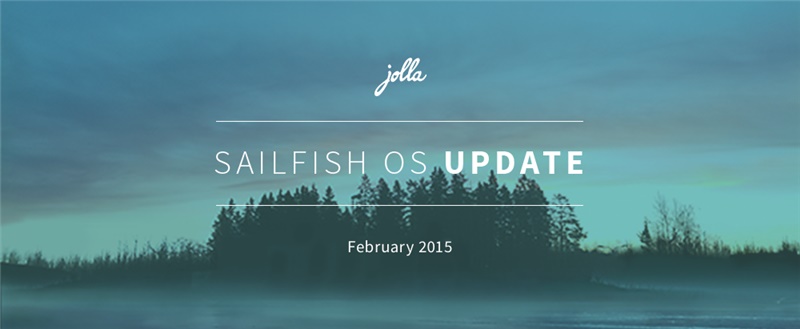
New SailfishOS Weather application from Foreca is a truly useful improvment and a quality addition to SailfishOS. Even my small village is referenced 🙂 Thanks.
Hi! And thanks for the new update.
About the Weather application, I don’t like to have it always visible and active in the notification page, and I don’t find a way to change this configuration. Is there any way to configure the weather app so that it is not always visible in the notification page?
About the new interface for the browser, I hope to get use to it soon. I really liked the previous interface, but this one also looks great!
Thanks!!
The browser improvements look really interesting 😀
For some reason, I found the old interface a little jarring (I think because it felt foreign compared to other mobile browsers I’d used) so I’m really excited to try the new one 🙂
(A web browser is the main thing I use on my phone (and I’d been using Opera Mobile as I preferred the interface, but really wanted to stick to a native Jolla browser) – congrats to all involved 🙂 )
the update is not installing properly. it says that the sailfish update cannot be installed at the moment. please try again later. and i can just restart the phone. i have like 3 gb free. what could be the problem?
Hi spikeyeddy! Please contact our Service and Support, they’ll be happy to help you! Just submit a ticket to them at: https://jolla.zendesk.com/hc/en-us/requests/new.
Myself not big admirer of android, and consider it as bloatware in Jolla(ultimate OS, my favourite), could you please tell me how to remove android support completely from my Jolla phone.
Hi godkhindi.ganesh, as you might know, Jolla doesn’t have any pre-installed Android apps so unless you downloaded them, your Jolla phone is completely Android-free. However, if you already have installed Android apps, you can uninstall them easily from Jolla store, just choose the app or Android support app and “uninstall” from the pulley menu.
Than you very much for the quick and prompt reply. And no, my Jolla phone has not seen any android apps till now and never will, please note that same will be the case with future Jolla phones that will be bought by me.
Oops,sorry, please read than as thank 🙂