Finnish Lapland has the cleanest air in the world and Pallas-Yllästunturi National Park in Lapland is Finland’s most popular national park. The landscape of Pallastunturi Fells has been chosen as one of Finland’s national landscapes. The park’s location north of the Arctic Circle means that it experiences the typical weather and natural phenomena associated with seasonal changes. On clear evenings and nights, planets, stars and the northern lights may be visible in the sky.
The 3.4 Pallas-Yllästunturi release includes several updates that enhance the experience on-device, enable new possibilities for developers, and incorporate new features for our corporate customers. Several improvements in this release were developed in collaboration with Open Mobile Platform for Aurora OS. Jolla appreciates the collaborative efforts of its partners and community in making Sailfish OS even better.
Browser moving forward
We’ve upgraded the browser engine to Gecko ESR52. This makes using the Sailfish OS browser already much more enjoyable! This isn’t the end of the story though, and is in fact just the first step of our plan to gradually upgrade the browser. As the browser is open source, some of you may have already noticed from the repositories that we are continuing to upgrade the engine for upcoming releases. Newer browser engine versions bring in thousands of bug fixes, improvements to the rendering and compatibility with various newer browser technologies.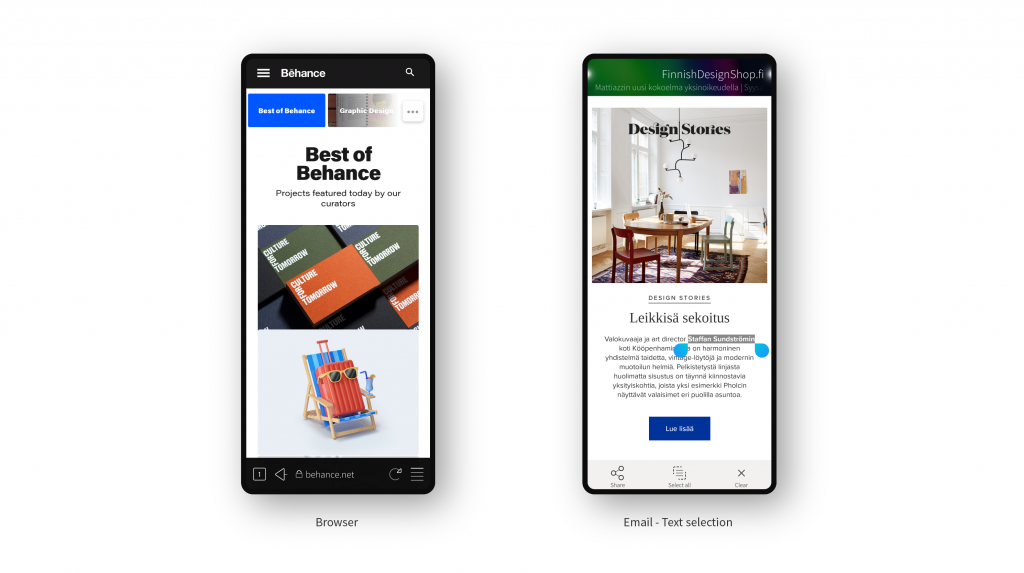
The engine upgrade also brings with it a positive effect on our email client, improving the rendering of HTML-based emails and ensuring it conforms better to common web standards. Copy and paste of HTML email text is also now available.
Developer Offering
We’ve included experimental support for the Rust programming language in this release. This addition is related to the upcoming browser upgrades, but we will experiment with using Rust in other areas as well. We welcome and appreciate all comments from the community about the behaviour and use of this addition and encourage you to share your experiences on the forum.
In preparation for future needs we are also releasing experimental support for 64-bit hardware (aarch64). This experiment is aimed at potential upcoming devices and is not currently used by any existing hardware. It should be noted by our development community that we do not consider the aarch64 ABI stable yet. Recompiling applications might be needed later when the 64-bit architecture becomes officially supported.
We invite our partners and community to take this into use where devices support it (e.g. HW ports) and to share your feedback via our forum.
We’ve also updated our Notification API so that the interface now includes progress information that can be displayed on the Events view.
Corporate features
Sailfish OS now allows multiple users per device. The multiuser case will be explained and described in more detail in an upcoming blog post, but briefly, in addition to the default user (admin) up to 6 additional users can now be added having more limited rights and capabilities.
Managing Sailfish OS-based devices is now easier with the new release. We’ve extended the functionality of mobile device management (MDM) with the ability to configure Active Sync accounts. ActiveSync accounts can also now be set up using a personal SSL certificate.
Hourly weather, enhanced controls for call handling and video playback
The weather information on Sailfish OS is provided by the Foreca weather forecast service. The Foreca API recently changed allowing us to integrate new services into Sailfish OS. We’ve added an hourly weather forecast to the Events view. Forecast information can be seen by expanding the weather banner. Tapping the banner in expanded state toggles between the daily and hourly forecasts.
In this release we are continuing our effort to improve the call experience. In our earlier 3.2 Torronsuo release we improved the experience when rejecting a call and included features such as call reminders and quick messages. In this new Pallas-Yllästunturi release we have reworked the whole incoming call experience to further reduce the confusion reported by new users when handling incoming calls. Now just flick horizontally in either direction to answer a call or flick up to decline.
There are a bunch of other improvements to device interaction in this release. The full details can be found in the release notes, but here are just a couple of further highlights:
- 10 second forward and rewind actions have been added to the video player;
- the Romanian language and keyboard are now included.
Security and device settings
Automatic (scheduled) backup to selected cloud services is now available in this release, so you don’t have to remember to backup your data manually any more. Automatic backup currently stores your accounts, bookmarks, local contacts, calendar events, messages, notes and call history. Online data like emails are not backed up, but can be restored by syncing the respective accounts. Note that Gallery images and videos are not yet included in the backup.
All new devices (Xperia X/XA2/10) have home encryption turned on by default. The encryption enforces the use of a security code. The security code setup is presented during the first startup of a new device, after flashing a device or after a factory reset.
We think the Pallas-Yllästunturi release of Sailfish OS has improvements that all of our users can benefit from and will appreciate, and we certainly hope you enjoy the upgrade.
Detailed release notes are available in our forum.


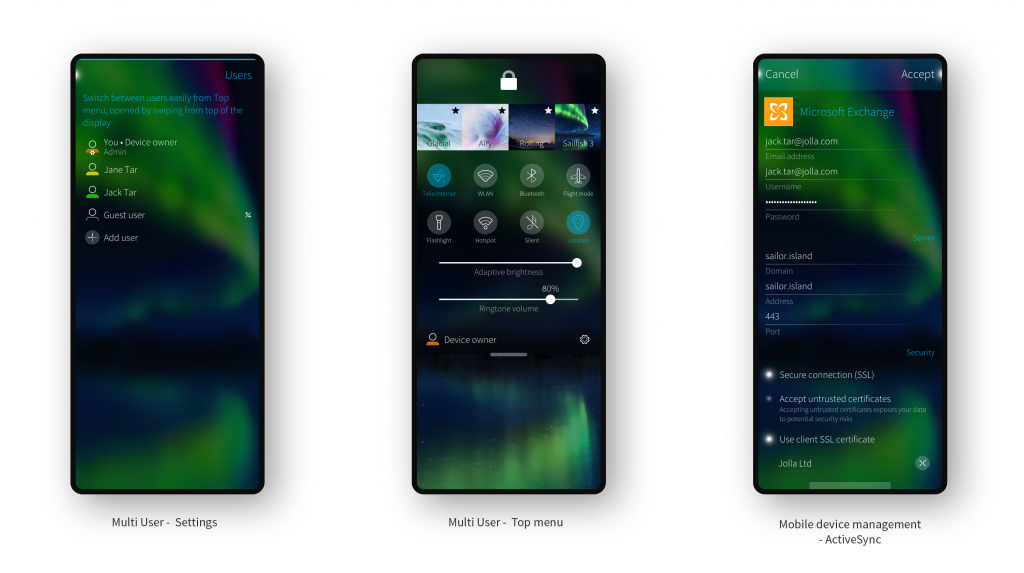

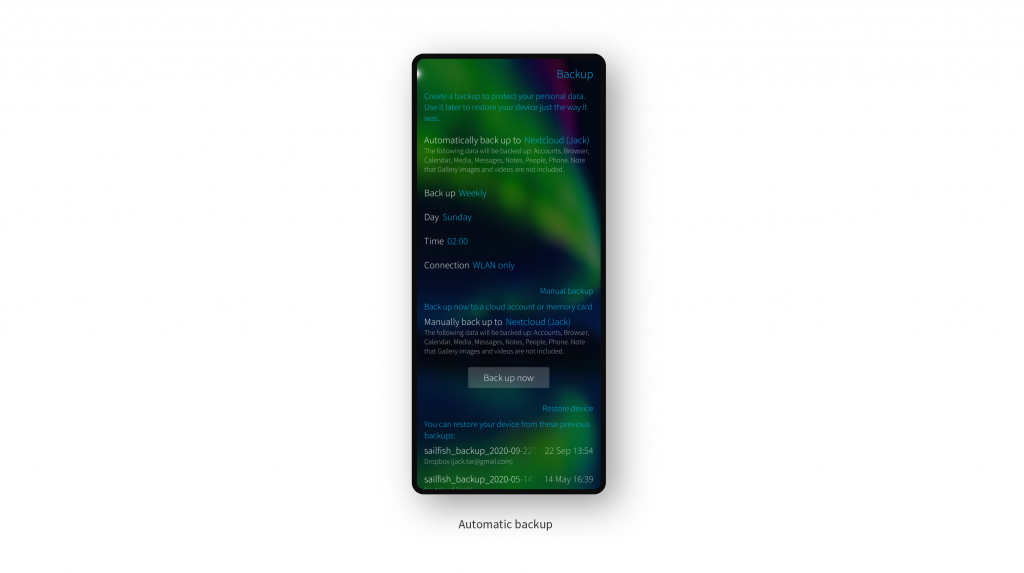

Regarding home encryption.
Please allow to have an option for a LUKS password being different from PIN code.
LUKS password (that is entered on boot) should be able to use full alpha-numeric keyboard.
+1
+1
+1
Excellent news. Keep on sailing!
Sorry, I’m not buying this ‘confusion reported by new users’. At least not for non-corporate ones 🙂 Where did they report their confusion? Could we see the results?
+1
Also the new in-call “solution” is more confusing to me, the look of it is inconsistent with the OS and moreover it is shockingly ugly! I thought first my update did clutter it somehow but saw now here on the screenshots that it is actually supposed to look like this. wtf Jolla?!?! I hope someone in charge is reading the feedback here. You have to revert that change. Otherwise my peers and I will flee from you the faster the better… (after hanging around since the beginning)
OMG!11! Something has changed and now it looks -We’re all gonna die!- different. Different. I will have to swipe finger in another direction. That is completely unacceptable!11! The whole finger! For every incoming call! OMG!
And then: Other things have not changed. What are you doing up there in Finland? We are also all gonna die because that other swipe somewhere has stayed!
Seriously: All you friends, which are at least thousands, will destroy the industry and buy other phones because one bloody swipe changed directions?
Sailfish users waited this long for an update and the native browser still sucks. Also, users still are not able to bluetooth mp3s. Could someone tell me why they continue to say SailfishX is still supported on Sony Xperia F5121 & F5122? If I am not in error, those phones stopped receiving updates in 2018.
AFAIK they still get the latest SailfishOS version, but the Android layer is not updated anymore.
+1 with William, why are you using Sailfish if you want to use Android even for standard things like playing music?
Also please be more specific about your browser issues! 🙂
Browser is an ongoing improvement, there will be a couple of iterations until something more modern is available. This release from what they said is a step forward to that direction. Xperia F5121 and 5122 are still Sailfish X devices, Android layer (if you need it) won’t be updated further than 4.4.x Kitkat. But the actual OS (Sailfish) is still updated.
Actually we were waiting for the same period as always.
The browser got better and your Xperia is still supported.
What is left: MP3 over Bluetooth.
At last, an update that was direly needed. Websites I want to use are supported by my Jolla Tablet once more and it can come back out of the drawer to which it was relegated.
The update is highly appreciated! Thank you, sailors!
Thank you very much indeed! Keep up the good work 🙂
https://blog.jolla.com/second_phase_refund/
Lacking the promised updates for almost 3 years now.
Can we just get over this and can you just pay your debt to all your backers, people who believed in your company and gave you their money to receive a tablet in return ?
5 years it has been, and still you have not being able to close this file.
This is how this company treats it’s customers .. well I will not rest until Jolla has paid a full refund + interest.
Thank You for nice update. Which Android version does it contain? Still 4.4? Any updates on this? I use it for some apps unavailable for Sailfish, and this ancient version isn’t the best option…
Xperia X F5121 and F5122 have 4.4 Android layer. All the newer devices like XA2 and Xperia 10 use Oreo 8.1 Android layer.
Is there some particular (technical) reason for this? I have same Sailfish OS version on Intex Aqua Fish/Jolla C as on newest Xperias, so why should I have lower Android version? Otherwise I’m happy with all the updates, I’d just need newer Android layer. Apart of other improvements. 😉
Sorry to have to point this out but your release note has a grammatical error. There is a phrase which says “This makes using the Sailfish OS browser already much more enjoyable”. This cannot be correct. Using the Sailfish browser was never in the slightest way enjoyable. Never for the last five years. Never for the last 1,780 days. I notice in the update that this was contributed by your Russian partners. Where would this world be without Russia? Nobody could conveniently get to ISS and nobody could “enjoy” using the Sailfish browser. (No, I’m not Russian, in fact I don’t even speak Russian, can just about read it with extreme difficulty. But who knows, maybe some time in the next five years or 1,780 days ….)
I can finally attach files/images in android apps! Thank you for this update and bug fix.
Unfortunately, I need to use android apps because so many of the native apps do not work satisfactorily.
Since Nextcloud now is integrated it would be great to see a working collabora or only office native app. Other features of Nextcloud would be greatly welcomed as well. Someone has started working on a Nextcloud talk app, would be great to see it fully functional.
Messages: why does the messaging app not include emoticons? Why is it not possible to add files/images to an open conversation but only send images from gallery?
I am looking forward to future browser updates.
Keyboard1: word suggestion does not work in sailbook or when typing a URL in the browser.
Keyboard2: will you ever try to catch up with android or Apple when it comes to the ability to swipe words by moving fingers between letters? It is an awesome feature and saves a lot of time.
FM-radio: why is there no FM-radio functionality on the XA2 Ultra? In the beginning, purchasing and using Sailfish X felt like going back in time.
I am really happy with the update so far and everything works as well or better than before.
Thanks!
Cordially,
Martin Book
Martin, you can get some useful answers on forum as there is not a lot of answers from Jolla sailors here.
You can add emoticon keyboard natively for example. IIRC for Swipe functionality there is a OKBoard app. But I don’t like that so I don’t use it.
I can’t say anything to background updates. But usability, the smart ideas of SailfishOS decreases more and more. Buttons come, swipe and gestures, the core of independence and alternative OS, are vanishing. This time it hits email app.
What do we want with buttons at the lower end of a phone with 21:9 ratio? It will fall out of your hand, if try to push the answer button in the message one handed with your thumb. The smart pully menu with all options reachable from the whole screen is gone. What kind of development you want to call this? It’s inconsistent too, because in the main view of the app, pulley menu has survived. So far.
For me it seems, that the contribution from OMP / AuroraOS has only one goal: creating an OS that’s not from the USA. Fair goal. I like that, but I don’t like that usability should not come in an alternative way, but in standards so users can find their buttons like with Android or iOS and everything is fine. There’s no smell of inspiration.
Jolla where is your inspiration gone?
Where are the ideas of thinking usability in another way. Improving the ambience with more individual functionalities. Making more swipes.
Instead: gallery app. Buttons. Double tap to wake. Gone. Functionality on tiles. Gone or no improvement. Today: email app. Buttons.
Jolla, I like you! I hope you can make it. I hope you can turn the rudder back to inspiration, but boring standards.
Pulleys with more than two entries are a pain to handle. It’s too easy to slip onto the wrong option which makes the handling of larger pulleys quite slow. Moreover pulleys require you to scroll to the top (or bottom) of the email to use them. I like that Jolla tries to develop their system towards better usability and doesn’t stick to mantras like “you lose your soul without pulley menues” of the people with a button phobia.
Indeed, it has nothing to do with ‘soul’. Yet, I missed too many calls because the new menu is less logical to me than before. The whole UI of Sailfish is based on vertical gestures unlike e.g. an iphone.
So I brought my device back to factory settings and when passing the tutorial I noticed again how easy the vertical pulley menu is. For the time being I will stick to Torronsuo.
+1 @zemideluxe
All ok, but can’t you add the option to the call also with a swipe down?
I think this is a really good solution to giving gesture options. One may want to slide his finger down and the other to the side.
Any chance of giving users to possibility to use FMI (Finnish Meteorological Institute)’s forecasts instead of Foreca’s? FMI’s forecasts are far more accurate than Foreca’s, at least in my region.
https://en.ilmatieteenlaitos.fi/
Thank you for the last update and keep up the good work.
This time I had some problems with the update process but due to good backups that was easily fixed.
I still love the idea of an independent mobile OS and will stay a happy sailor.
Good news indeed!
Two questions:
– I have a purchased sailfish installed on my Gemini. Is the new release compatible with Gemini?
– if so, is this an over the air update or kill it and re-flash it?
Thanks!